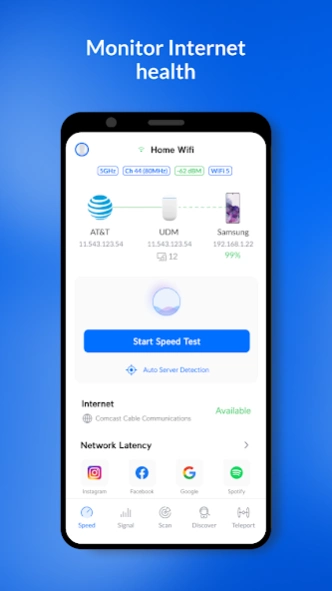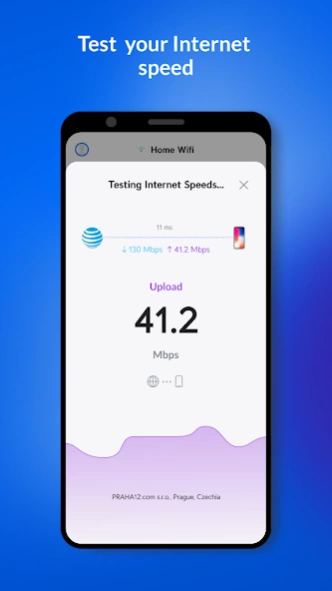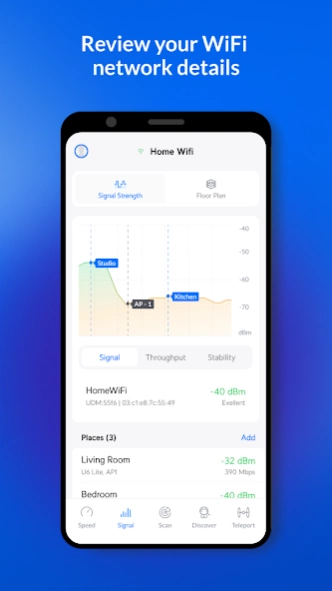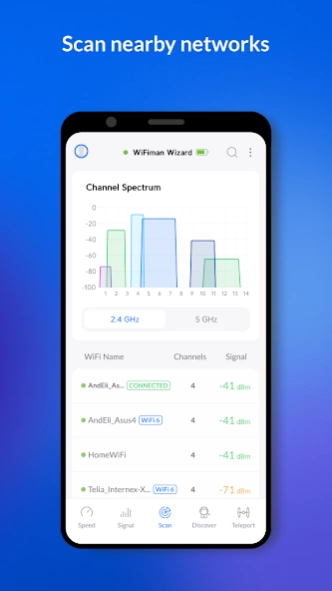WiFiman 2.5.1
Continue to app
Free Version
Publisher Description
WiFiman - WiFi scanner, network device discovery, speedtest ⏱ – free (no ads) by Ubiquiti
WiFiman is here to save your network from sluggish surfing, endless buffering, and congested data channels. With this free-to-use (and ad-free) app, you can:
* Detect available WiFi networks and Bluetooth LE devices instantly.
* Scan network subnets for additional details on detected devices, such as Bonjour, SNMP, NetBIOS, and Ubiquiti discovery protocols.
* Connect to your UniFi network remotely via Teleport - a free, zero-configuration VPN.
* Conduct download/upload speed tests, store results, compare network performance, and share insights with others.
* Relocate your access points (APs) to nearby data channels to instantly increase signal strength and reduce traffic volume.
* Test the connection speed between your UniFi Dream Machine or UDM Pro and mobile devices.
* See enhanced details about all of the Ubiquiti devices on your network (UniFi, AmpliFi, AirMAX, EdgeMAX, EdgeRouter, EdgeSwitch, UISP, AirCube, AirFiber).
What information does WiFiman show?
You'll see IP address, netmask, gateway, DNS server, SSID, BSSID, signal strength, wireless channel, ping latency, and packet loss information.
WiFiman's network tools include:
* A network analyzer with WiFi 6 support and a signal strength meter.
* WiFi speed testing.
* Detailed network cell information.
* A network scanner for device discovery.
* A port scanner.
About WiFiman
WiFiman is a free app for Android published in the System Maintenance list of apps, part of System Utilities.
The company that develops WiFiman is Ubiquiti Inc.. The latest version released by its developer is 2.5.1.
To install WiFiman on your Android device, just click the green Continue To App button above to start the installation process. The app is listed on our website since 2024-03-18 and was downloaded 16 times. We have already checked if the download link is safe, however for your own protection we recommend that you scan the downloaded app with your antivirus. Your antivirus may detect the WiFiman as malware as malware if the download link to com.ubnt.usurvey is broken.
How to install WiFiman on your Android device:
- Click on the Continue To App button on our website. This will redirect you to Google Play.
- Once the WiFiman is shown in the Google Play listing of your Android device, you can start its download and installation. Tap on the Install button located below the search bar and to the right of the app icon.
- A pop-up window with the permissions required by WiFiman will be shown. Click on Accept to continue the process.
- WiFiman will be downloaded onto your device, displaying a progress. Once the download completes, the installation will start and you'll get a notification after the installation is finished.